- Out-of-Stock
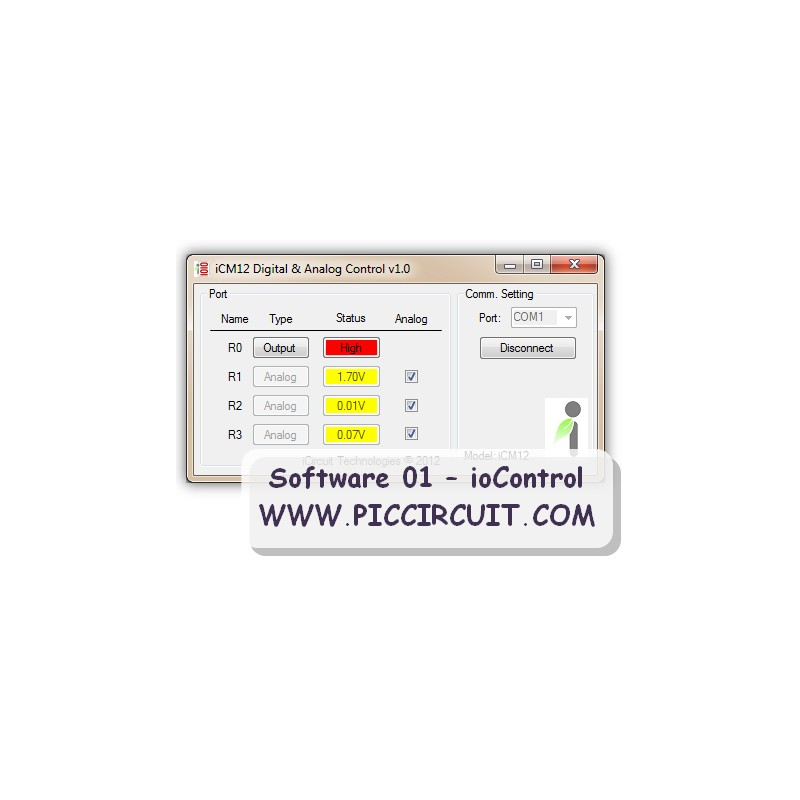
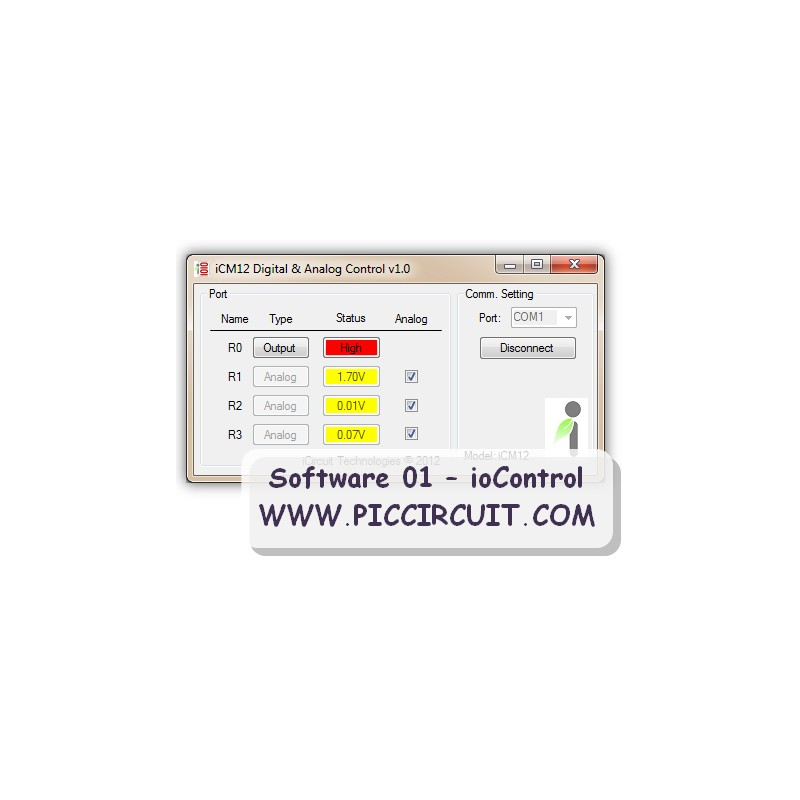

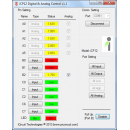
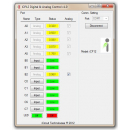

ioControl is built with a multifunctional port that can be applied to many types of applications. With these IO pins, user can easily to control output signals and monitor the input or analog signal with direct connection to COM port.
Supported Operating System:
Supported Models:
Command Line [with iCP12_DAQv1.2_Firmware.hex]:
| Function | Data | Ack/Reply |
| A (Analog) | (A| Port: 1b | Pin: 1b | Type: 1b) | |
| r | Read ADC value: (AA0r) | <AA0r:001024> |
| | | |
| PP (Port) | (PP| Port: 1b | Type: 1b : Value: 8b) | |
| w | PPnw: Write Port A (PPAw:aaaixoxx), n: ABC, Note: x:ignored, a:analog, i:input, o:output, 0:low, 1:high (PPAw:aaaixoxx): A0-A2:analog, A3:in, A5:out |
# |
| r | PPnr: Read Port A (PPAr), n: ABC Note: <PPAr:10001000>: A0 - A7 |
<PPAr:10001000> |
| PU (Pull up) | (PU| Port: 1b | Type: 1b : Value: 8b) | |
| e | PUxe: Enable Port B pull up (PUBe), x: B | # |
| d | PUxd: Disable Port B pull up (PUBd), x: B | # |
| w | PUxw: Write Port B pull up pin (PUBw:11111111) | # |
| R (Pin Function) | (R| Port: 1b | Pin: 1b | Type: 1b) | |
| 0 | Set RA0 ouput Low: (RA00) | # |
| 1 | Set RA0 ouput High: (RA01) | # |
| i | Set RA0 as Input: (RA0i) | # |
| o | Set RA0 as Output: (RA0o) | # |
| a | set RA0 as Analog: (RA0a) | # |
| Z (Model) | (Z| Type: 3b) | |
| MD | Check Model: (ZMDr) | <ZMDr:iCM12v01> |
Photos:
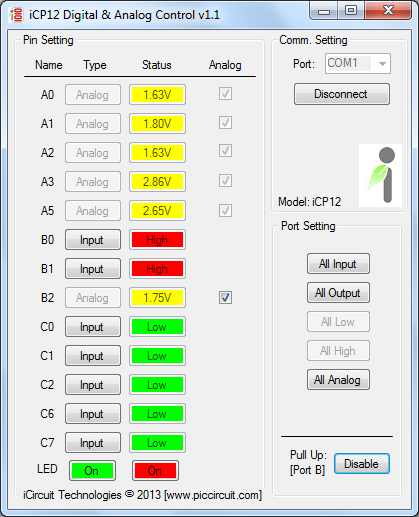
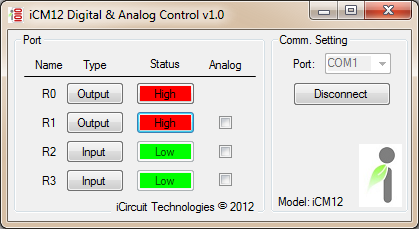
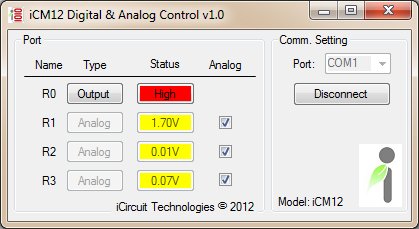
Download: