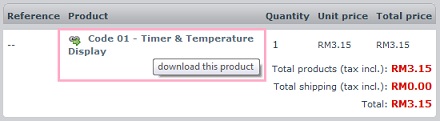1.5M USB 2.0 Cable (A-Male to A-Female)
1.5 Meter USB 2.0 Shielded Cable (A-Male to A-Female)



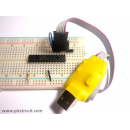



usbLink is built with a multifunctional port that can be applied to many types of applications. With these IO pins, user can easily plug in different type of IO modules with direct connection to USB port.
The features of iCM12 are listed as followings:
Peripheral Features:
Dimension:
Remarks:
Layout:
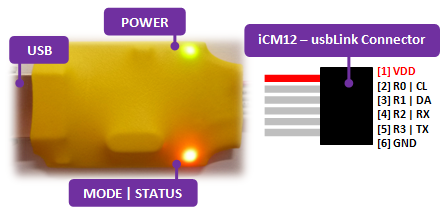
UART Connection:
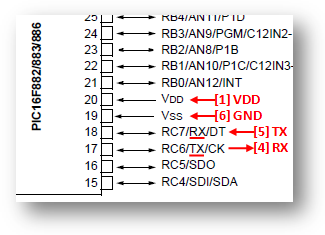
Accessories List: (These accessories would be shipped together)
Firmware Upgrade:
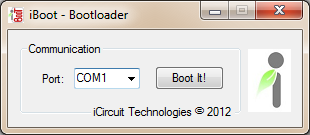
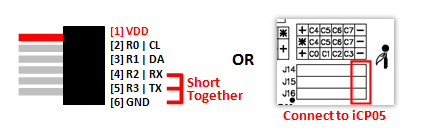
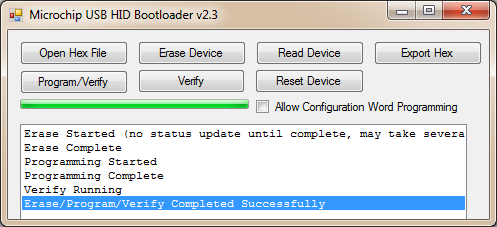
Firmware Note:
Photos (iCM12 - usbLink):
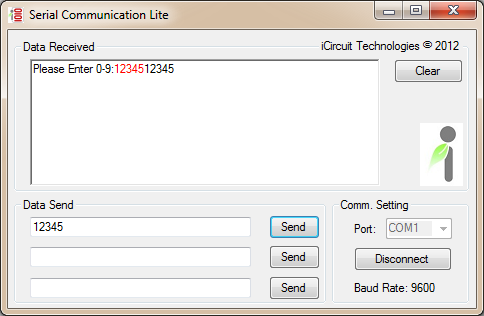
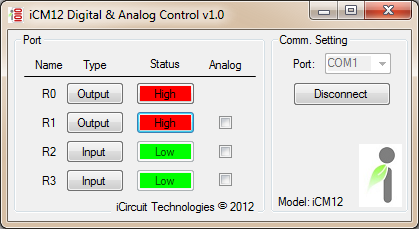
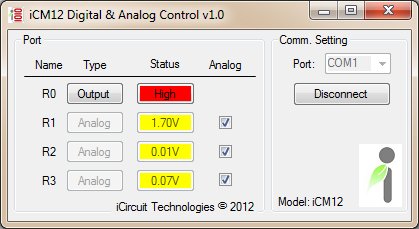
Download:
Command Line (for iCM12 ioControl Firmware):
| Function | Data | Ack/Reply |
| A (Analog) | (A| Port: 1b | Pin: 1b | Type: 1b) | |
| c | - Select Channel R1: (AR1c) | # |
| r | - Read ADC value: (AR1r) | <AR1r:001024> |
| D (Data Read) | (D| Type: 1b | Port: 1b) | |
| P | - Read Port R: (DPR) | <DPR1000xxxx> |
| Note: <DPR1000xxxx>: R0 - R3 | ||
| R (Pin Function) | (R| Port: 1b | Pin: 1b | Type: 1b) | |
| 0 | - Set R0 ouput Low: (RR00) | # |
| 1 | - Set R0 ouput High: (RR01) | # |
| i | - Set R0 as Input: (RR0i) | # |
| o | - Set R0 as Output: (RR0o) | # |
| a | - set R1 as Analog: (RR1a) | # |
| Z (Model) | (Z| Type: 2b) | |
| MD | - Check Model: (ZMD) | <ZMD:iCM12v1> |
Software:
Source Code: FREE ioControl source code (VB2008)