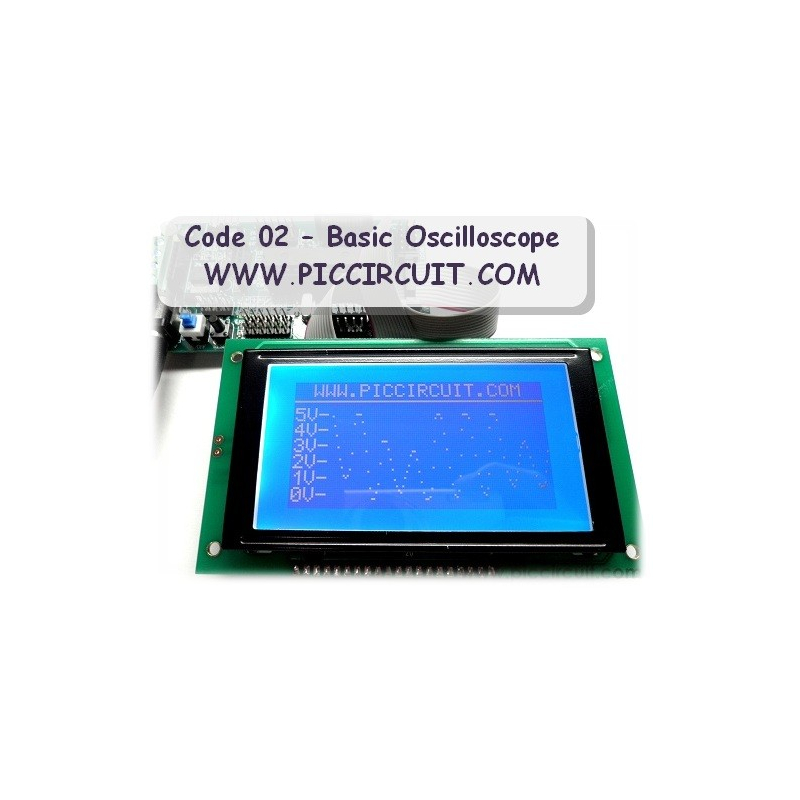
iBoard Extension Cable
iBoard Extension Cable is used to extend the iBoard module.
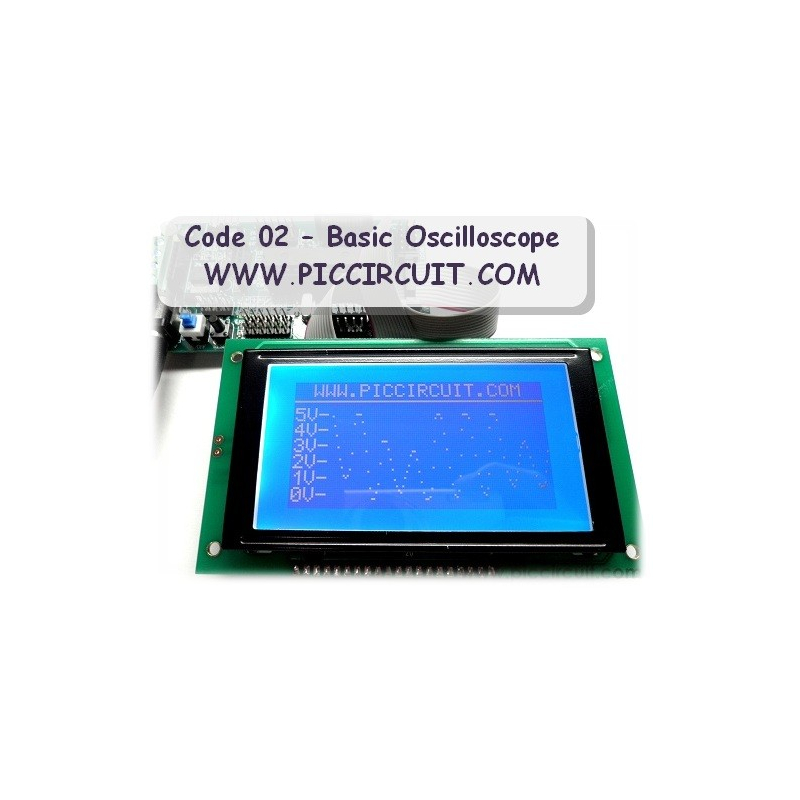
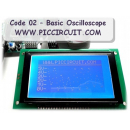

This program shows how to use the PIC16F722 or PIC16F886 with a 128x64 GLCD. When program run, the GLCD will display "Welcome To WWW.PICCIRCUIT.." and display the AN0 signal waveform. This coding will work with the Hi-Tech C compilers.
iBoard connection:
Coding:
Download:
Source Code:

Note: